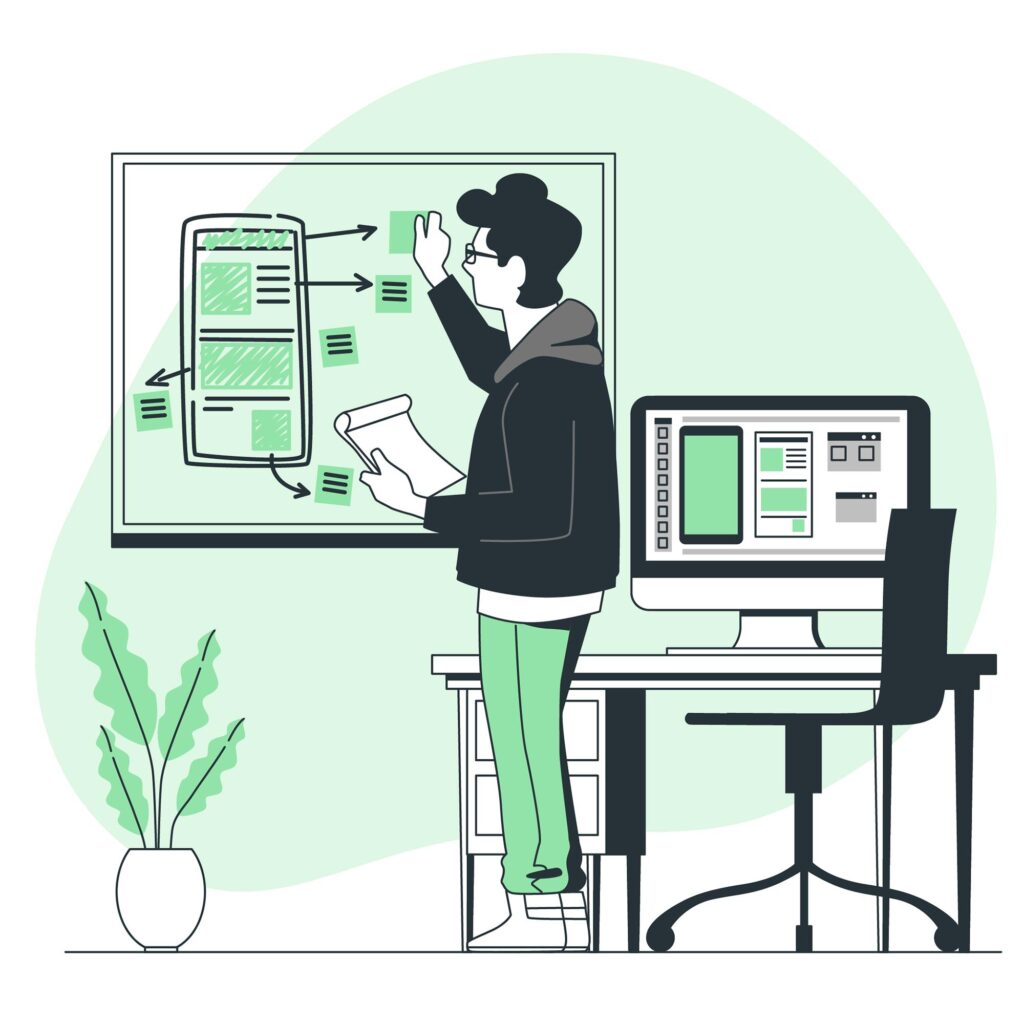
Discover how to create a powerful E-Commerce mobile app using Flutter, a versatile and user-friendly framework. With step-by-step guidance, you’ll learn how to leverage the features of Flutter to build an attractive and functional e-commerce app that will captivate users and drive sales.
Understanding the Basics of Flutter

Flutter is a cross-platform mobile app development framework created by Google. It allows developers to build high-performance apps for iOS, Android, and the web from a single codebase. In order to build an e-commerce app using Flutter, it is important to understand the basics of the framework.
Flutter uses a reactive programming model, which means that changes in the app’s state automatically trigger updates in the user interface. This makes it easy to create dynamic and interactive apps that respond to user actions in real-time.
Another key concept in Flutter is widgets. Everything in Flutter is a widget, from the app itself to the buttons, text fields, and images. Widgets can be combined and nested to create complex user interfaces, making it easy to build beautiful and responsive app designs.
To get started with Flutter, you’ll need to install the Flutter SDK and set up your development environment. Once that’s done, you can use Flutter’s rich set of pre-built widgets and layout options to create your e-commerce app’s user interface.
Designing a User-Friendly Interface
When designing an e-commerce app, it is important to priorities user-friendliness. A user-friendly interface can greatly enhance the user experience and increase the chances of conversion. To design a user-friendly interface, consider the following tips:
- Keep the design simple and intuitive: Avoid cluttering the interface with too many options or information. Use clear and concise labels, icons, and buttons to guide users.
- Priorities visual hierarchy: Organize the content in a way that makes it easy for users to navigate and understand. Use contrasting colors, font sizes, and spacing to highlight important elements.
- Optimise for different screen sizes: Ensure that your app looks and functions well on different devices by using responsive design techniques. Test your app on various screen sizes to ensure a consistent experience.
- Provide smooth navigation: Use clear and consistent navigation patterns, such as a bottom navigation bar or a hamburger menu, to help users move through your app seamlessly.
By following these design principles, you can create an e-commerce app with a user-friendly interface that is easy to navigate and visually appealing.
Implementing Payment Gateway Integration
One of the key features of an e-commerce app is the ability to accept payments from users. To implement payment gateway integration in your Flutter app, follow these steps:
1) Choose a payment gateway provider:
Research and select a payment gateway provider that suits your business needs. Popular options include PayPal, Stripe, and Braintree.
2) Set up an account with the payment gateway provider:
Sign up for an account with the selected payment gateway provider and complete the necessary verification and documentation processes.
3) Integrate the payment gateway SDK:
Install the payment gateway SDK provided by your chosen provider in your Flutter project. Follow the provider’s documentation and guidelines to integrate the SDK properly.
4) Implement the payment flow:
Use the payment gateway SDK to implement the necessary functions for processing payments, such as creating payment requests, handling callbacks, and verifying transactions.
5) Test and secure the payment flow:
Thoroughly test the payment flow to ensure that it functions correctly. Implement security measures, such as encryption and tokenization, to protect users’ payment information.
By successfully implementing payment gateway integration in your Flutter e-commerce app, you can provide a seamless and secure payment experience for your users.
Integrating Product Catalog and Inventory Management
To build a functional e-commerce app, you need to integrate a product catalogue and implement inventory management features. Here are the steps to follow:
1. Set up a product catalogue database:
Choose a database solution, such as Firebase or MySQL, to store your product catalogue data. Create a database schema that includes relevant information for each product, such as name, description, price, and image.
2. Fetch product data from the database:
Use Flutter’s networking capabilities to fetch the product data from your database and display it in your app. You can use HTTP requests or a library like Dio to handle the network requests.
3. Implement search and filtering functionality:
Allow users to search for products by name, category, or other criteria. Implement filtering options to help users narrow down their search results.
4. Manage inventory levels:
Track the inventory levels of your products to prevent overselling. Implement features that update the inventory count when a product is purchased or restocked.
5. Display product details:
Design screens that display detailed information about each product, including images, descriptions, customer reviews, and related products.
By integrating a product catalogue and implementing inventory management features, you can create a comprehensive e-commerce app that allows users to browse and purchase products with ease.
Enhancing the App with Advanced Features
To make your e-commerce app stand out from the competition, consider enhancing it with advanced features. Here are some ideas to get you started:
1. Personalised recommendations:
Implement an algorithm that analyses user behaviour and provides personalised product recommendations based on their preferences and browsing history.
2. Wishlist and favourites:
Allow users to save products to their wishlist or mark them as favourites for easy access later.
3. Social sharing:
Enable users to share products they like on social media platforms, increasing exposure and potentially driving more traffic to your app.
4. Push notifications:
Implement push notifications to send updates about new products, special offers, or order status changes to users.
5. Ratings and reviews:
Allow users to leave ratings and reviews for products, helping other users make informed purchasing decisions.
Preparing the App for Deployment
1. Optimising Flutter Codebase:
Before deploying your Flutter E-Commerce app, ensure your codebase is optimised for performance. Eliminate unnecessary code, reduce dependencies, and conduct thorough testing to identify and fix any bugs or performance issues.
2. Responsive Design and User Experience:
Make sure your app offers a seamless experience across various devices and screen sizes. Test your app thoroughly on different devices to ensure responsiveness, and address any layout or design issues that may arise.
3. Security Measures:
Prioritise the security of your app by implementing best practices. Utilize secure communication protocols, encrypt sensitive data, and implement authentication mechanisms to safeguard user information. Conduct security audits to identify and rectify vulnerabilities.
4. Localization and Internationalisation:
If your E-Commerce app caters to a global audience, consider implementing localization and internationalisation features. Translate your app into multiple languages, and adapt content and currency based on user preferences to enhance user engagement.
5. Performance Optimization:
Optimise the app’s performance by minimising load times and improving overall speed. Compress images, leverage caching mechanisms, and utilise lazy loading to enhance user experience and reduce bounce rates.
App Store Submission Guidelines and Requirements
1. Research App Store Policies:
Familiarise yourself with the submission policies of major app stores such as Google Play Store and Apple App Store. Ensure your app complies with their guidelines regarding content, design, and functionality to avoid rejection.
2. App Store Metadata Optimization:
Craft compelling app store metadata, including a catchy title, relevant keywords, and an engaging description. Optimise your app’s visuals, such as icons and screenshots, to attract users and increase click-through rates.
3. Compliance with Platform-Specific Requirements:
Adhere to platform-specific requirements outlined by Google and Apple. This includes utilising platform-specific features, implementing in-app purchase mechanisms correctly, and ensuring your app follows the design guidelines of each platform.
4. Beta Testing and Feedback:
Conduct thorough beta testing before submission to catch any last-minute issues. Gather feedback from beta testers to identify and address potential problems, ensuring a smoother review process and higher chances of approval.
5. Submission Checklist:
Create a comprehensive submission checklist to verify that all requirements are met. This includes checking for proper functionality, resolving any reported bugs, and confirming that your app adheres to the app store’s content policies.
In conclusion, building an e-commerce mobile app using Flutter offers a plethora of advantages for developers and businesses alike. The framework’s cross-platform nature allows for simultaneous development on both iOS and Android platforms, reducing time and effort. The hot reload feature enhances the development process, enabling quick iterations and bug fixes.

